| CAUTION:This email originated from outside of the organization. Do not click links or open attachments unless you recognize the sender and know the content is safe. |
We are struggling with this option as well, but with our Ebsco databases. The feature to upload articles from Ebsco to Google Drive can be enabled and disabled from the Ebsco Admin screen. Gale offers the same option. But apparently, if it is enabled in Ebsco, the following warning pops up:
There is much distress over this privacy issue, and so we have disabled the feature until we can figure out how to handle it with our students.
How are others handling this?
Christine K. Dulaney
Associate Librarian/Director of Technical Services
American University Library
Washington, DC 20016
202-885-3840
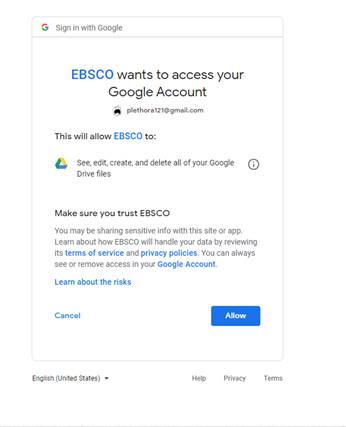
From: serialst@simplelists.com <serialst@simplelists.com>
On Behalf Of Tabitha Ochtera
Sent: Thursday, September 12, 2019 3:30 PM
To: serialst@simplelists.com
Subject: [SERIALST] RE: Uploading Full Text Articles in Nexis UNI to Google Drive?
I have never done this but just gave it a go and received the same exact results that you did.
What I thought was interesting – was that the first pop up box says “Nexis Uni is not authorized to access your Google Drive account. Please select the Send button to initiate access” and it’s after that, then the error message appears.
When I went into Google Drive settings and Manage Apps, I don’t see an option for Nexis Uni or Lexis Nexis or anything similar.
Sorry – I know that wasn’t really helpful.
Best,
Tabitha Ochtera
Electronic Resources Librarian
Molloy College
From:
serialst@simplelists.com <serialst@simplelists.com>
On Behalf Of Barbara Pope
Sent: Thursday, September 12, 2019 11:57 AM
To: serialst@simplelists.com
Subject: [SERIALST] Uploading Full Text Articles in Nexis UNI to Google Drive?
CAUTION
This message originated outside of Molloy College. Do not click links or open attachments unless you are sure the content is safe
Hi, everyone. Someone here is trying to upload the full text of an article from Nexis UNI to Google Drive. There is even a nifty Google Drive button to facilitate that, but when I attempt to do it, I get the following message:
Sign in with Google temporarily disabled for this app
This app has not been verified yet by Google in order to use Google Sign In.
I figured that this is something I have to enable or something in Google settings, so I went to the Google Drive and found the list of apps available, but I have no idea which one it is. The Nexis UNI site does not say which app to use. I also searched YouTube, but could not find anything.
Has anyone actually done this? Thanks in advance.
Sincerely,
Barbara M. Pope, MALS
Periodicals/Reference Librarian
Leonard H. Axe Library
Pittsburg State University
1701 S. Broadway
Pittsburg KS 66762
620-235-4884
To unsubscribe from this list please go to http://archives.simplelists.com
To unsubscribe from this list please go to http://archives.simplelists.com
To unsubscribe from this list please go to http://www.simplelists.com/confirm.php?u=uoKMm1TVGeTTiKJsR6edZLaG62IJGoV9